Watch the video tutorial
How to login: Picture Guide
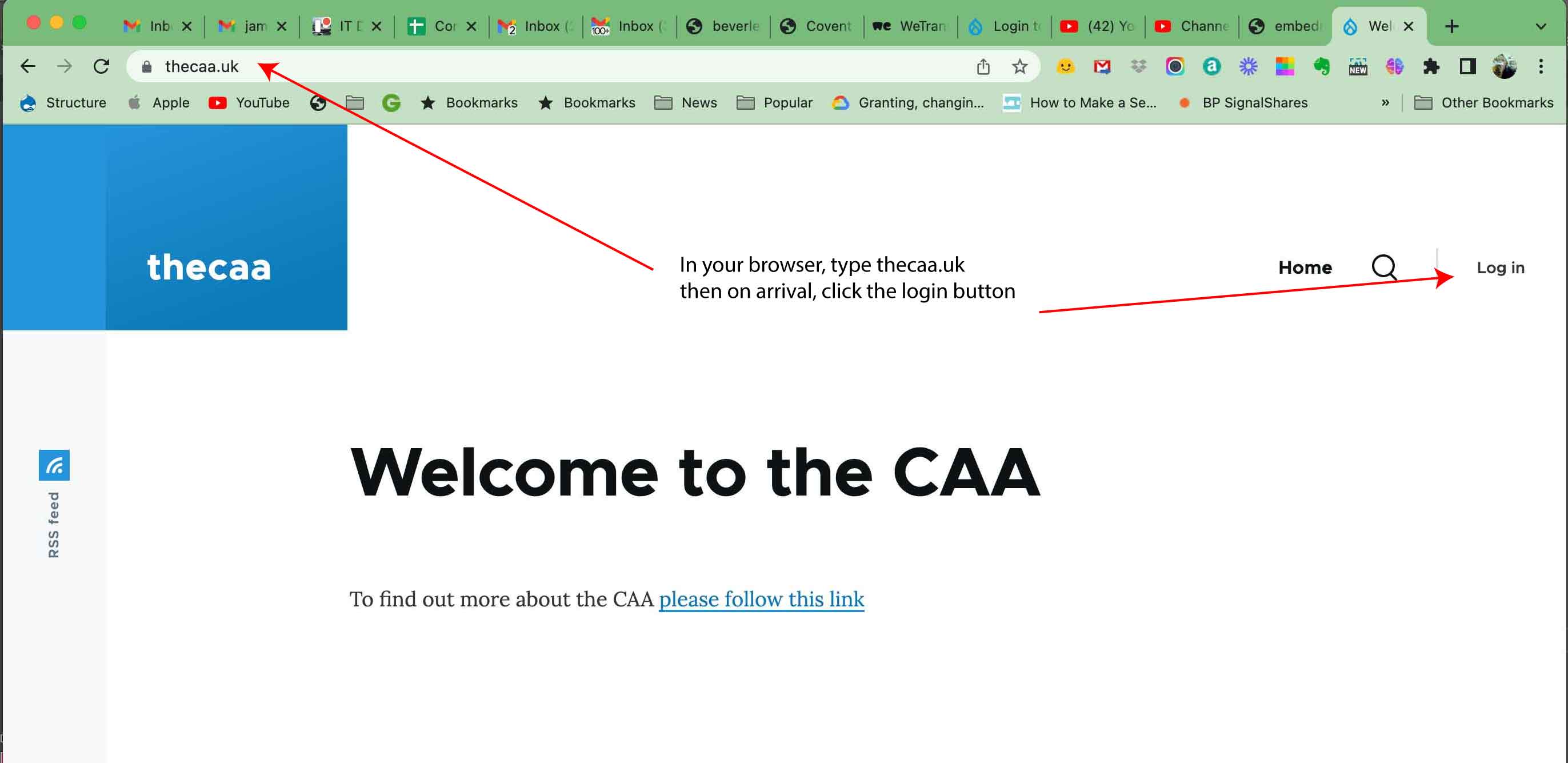
1. In your browser, type thecaa.uk then on arrival click the login button.
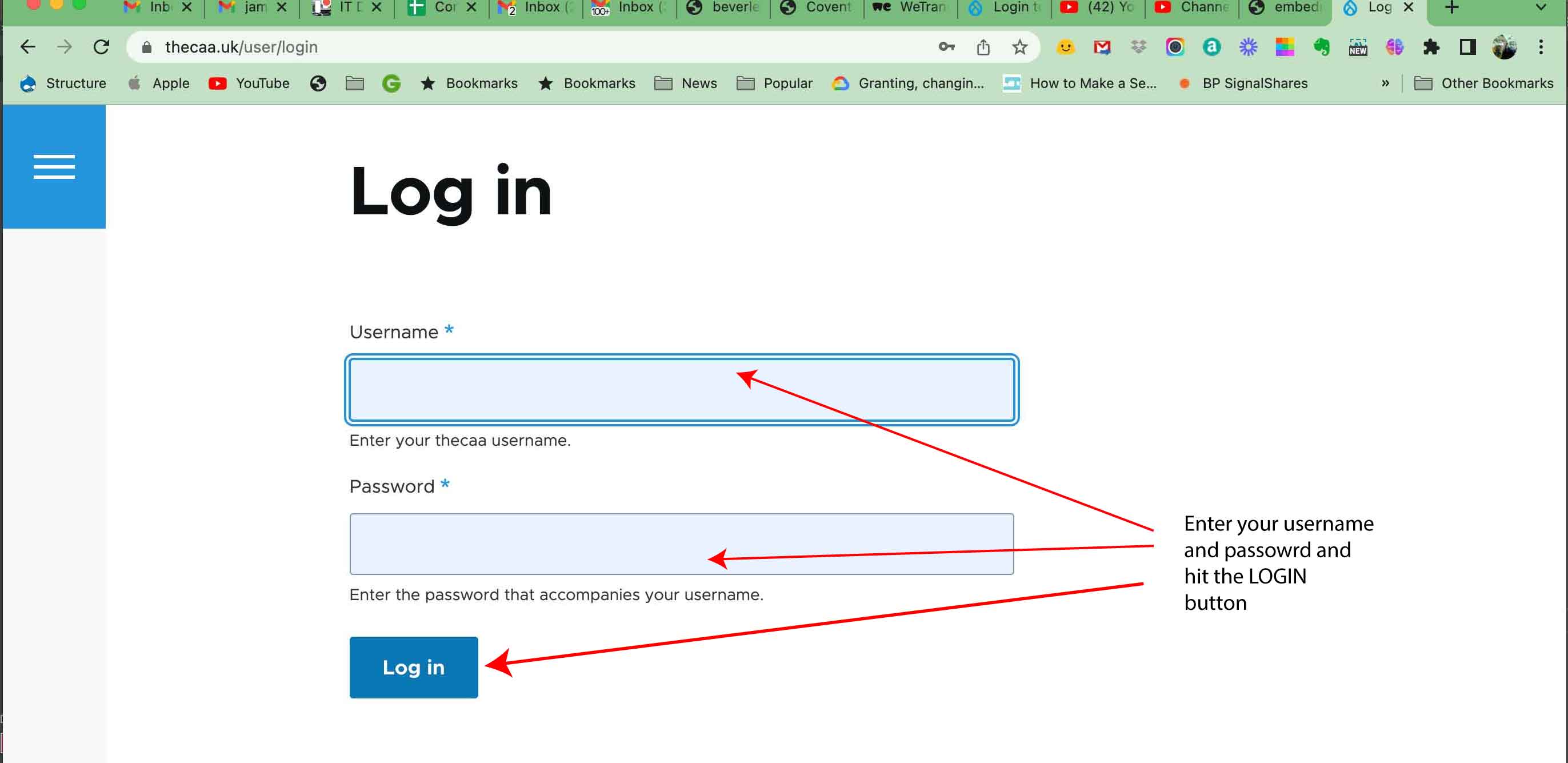
2. Enter your username and password and hit the LOGIN button
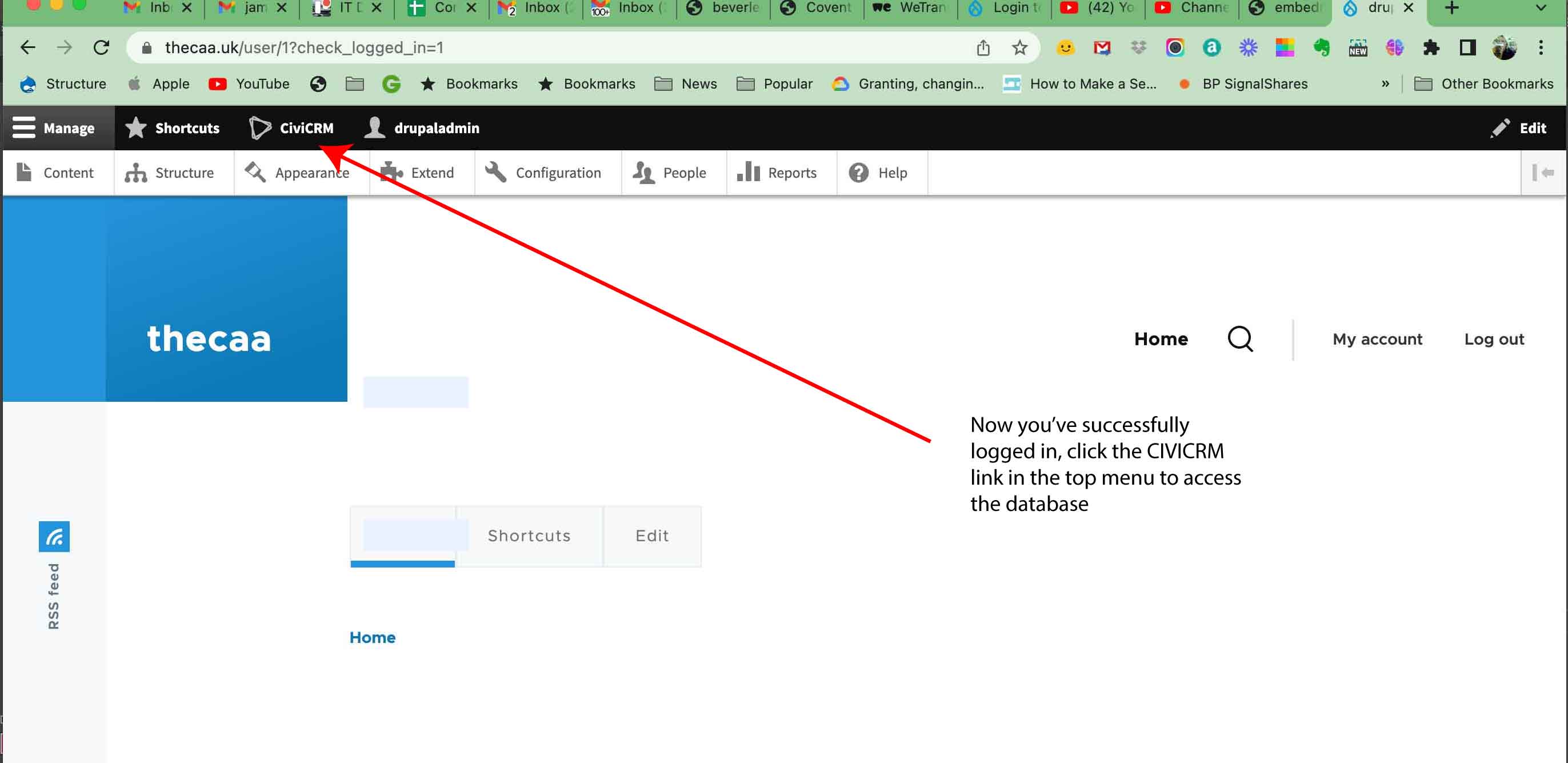
3. Now you've successfully logged in, click the CIVICRM link in the top menu to access the database.
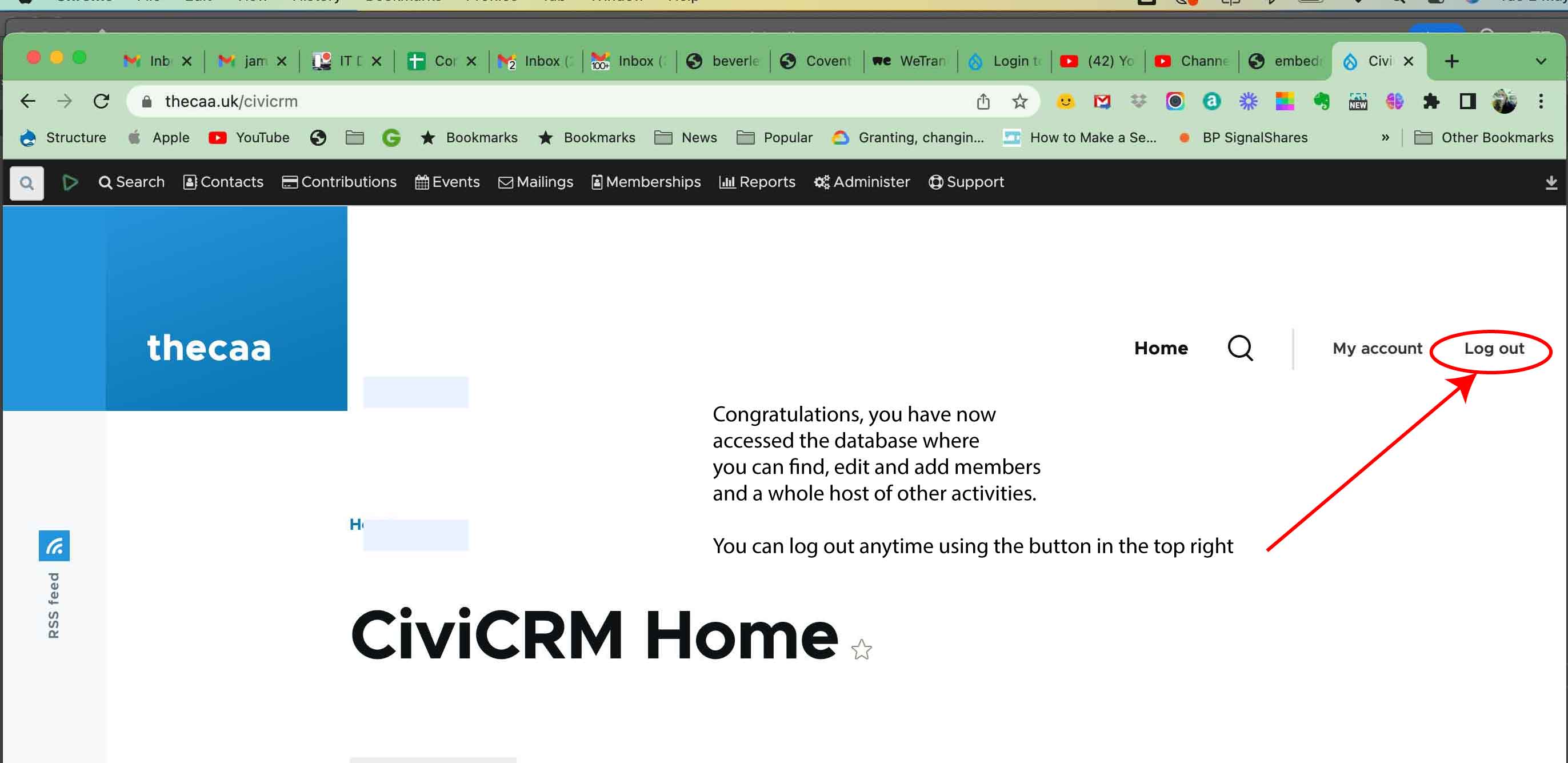
4. You can logout anytime using the button in the top right.